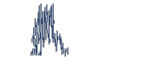Jika anda tertarik untuk membuatnya , silahkan ikuti langkah berikut ini :
1. Login ke akun Blogger anda
2. Pilih Tata Letak >> Tambah Gadget >> HTML/JavaScript
3. Masukkan script dibawah ini
4. Edit sesuai keinginan anda
5. Klik simpan
<style type="text/css">
.barrightblogger{ background:url('https://blogger.googleusercontent.com/img/b/R29vZ2xl/AVvXsEgHv1DEwYRFnquqSfoTM6JnmgvjWpmI_84T4J1yE9gIWGhzPuePutyID4x6e8kHGIkdJOQHOaoIyydDjluzn2I-26tjTTW8qjb3Phb8BdQza8eLGt2xKFfYQrc20xEiAekA1GCQBmgCqQ_8/');background-repeat:no-repeat;width:39px;height:159px;position:fixed;right:0px;top:50px; z-index:1000;}
.barrightbloggerc{ background:url('https://blogger.googleusercontent.com/img/b/R29vZ2xl/AVvXsEi0a2A_QeYD02FkD49eYOqEgAYBOqz1xP5EAvtkDtiZeLVSv5FSLodkrdm5xHpoOvFJoxHxgxUbWtsGt8lEYIzRUPpnCZc6bh6krxdP8Opc_50xoPDkgkk_mrqF5g-bTYbtUnFRMJB56ILC/');background-repeat:no-repeat;width:288px;height:345px;position:fixed;right:0px;top:50px; z-index:1100;}
.barconteblogger{margin:5px 0 0 47px}
.barrightfacebook{background:url('https://blogger.googleusercontent.com/img/b/R29vZ2xl/AVvXsEgmqs4NzaiXTORLsKZVLJCF1B421RPKxieHfQCSoNA6_g_c8NwwN4_it5EoPQXOURHIYu9A-19ob22CmBbud-yuOCYG1eZz2uYgDlp-h7KDbcyPIM1d5-lVDC3zuacafxY2Vdc7MRa59-B5/');background-repeat:no-repeat;width:39px;height:159px;position:fixed;right:0px;top:370px; z-index:1000;}
.barrightfacebookc{background:url('https://blogger.googleusercontent.com/img/b/R29vZ2xl/AVvXsEhOaGRqFdG90lVcajmCGyJdNo0MdOwBVLKgh7X4A-AMgh9iVwGaRG-Sptzd5UcAacL7kPejDSA4eMuusklDlPtDw23q6U8-B2GB3S5ZjQli9juxGc5iNv702bQyAyIh-S68Bgnu58EeEVDk/');background-repeat:no-repeat;width:288px;height:345px;position:fixed;right:0px;top:185px; z-index:1100;}
.barcontefacebook{margin:5px 0 0 47px}
.barrighttwitter{background:url('https://blogger.googleusercontent.com/img/b/R29vZ2xl/AVvXsEhoGfo9_iCFJIQWvbfYUDqP505kpEaOESMwcgvLf34jKBtFDO7o6gvSNtIiMCREwTERKsrjLsWNp402rO4gmoYumLHyhDDkjrk2b61JLTIRdJCnlfd0llvbBO4QGTbBi-Q2Da4KLnD24Y2M/');background-repeat:no-repeat;width:39px;height:159px;position:fixed;right:0px;top:210px;z-index:1000;}
.barrighttwitterc{background:url('https://blogger.googleusercontent.com/img/b/R29vZ2xl/AVvXsEgfPG3lMZyWobxZdO6aLegALNFADlYe9G59THbHTNFhvRXL37-PUzAgJBs-unzdjISHIgGso772T4qRr8S_-y9440AUXiad3vOtZ8VWFj2X1_Ev5cG0UwmBOuEfz3ntuqyvp4F7MP0Vjpr4/');background-repeat:no-repeat;width:288px;height:345px;position:fixed;right:0px;top:120px; z-index:1100;}
.barcontetwitter{margin:5px 0 0 47px}
</style>
<div class="barrightblogger" onmouseover="this.className='barrightbloggerc'" onmouseout="this.className='barrightblogger'">
<div class="barconteblogger">
Simpan kode friend connect atau kode CBox anda di sini
<div style="text-align: right;">
<a href="http://dhecun.blogspot.com/2012/12/membuat-widget-3-in-1-melayang.html" target="_blank" title="Membuat Widget 3 in 1 Melayang"><span style="font-size: xx-small;">[ Widget by Dhecun Blog ]</span></a></div>
</div>
</div>
<div class="barrightfacebook" onmouseover="this.className='barrightfacebookc'" onmouseout="this.className='barrightfacebook'">
<div class="barcontefacebook">
Simpan kode Fan Page Facebook anda disini
<div style="text-align: right;">
<a href="http://dhecun.blogspot.com/2012/12/membuat-widget-3-in-1-melayang.html" target="_blank" title="Membuat Widget 3 in 1 Melayang"><span style="font-size: xx-small;">[ Widget by Dhecun Blog ]</span></a></div>
</div>
</div>
<div class="barrighttwitter" onmouseover="this.className='barrighttwitterc'" onmouseout="this.className='barrighttwitter'">
<div class="barcontetwitter">
Simpan kode twitter anda disini
<div style="text-align: right;">
<a href="http://dhecun.blogspot.com/2012/12/membuat-widget-3-in-1-melayang.html" target="_blank" title="Membuat Widget 3 in 1 Melayang"><span style="font-size: xx-small;">[ Widget by Dhecun Blog ]</span></a></div>
</div>
</div>
Semoga bermanfaat...!!!
|
|
Ditulis oleh : Dhecun Blog
Judul : Membuat Widget 3 in 1 Melayang Berlangganan artikel Komentari artikel ini...!!! |
Silahkan Copy Paste artikel ini tapi jangan lupa untuk mencantumkan link sumber aslinya. Terima kasih.






.png)