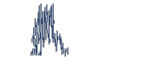1. Login ke akun Blogger anda
2. Pilih Tata Letak >> Tambah Gadget >> HTML/JavaScript
3. Masukkan script dibawah ini
4. Ganti tulisan yang berwarna merah sesuai keinginan anda
5. Klik simpan
<style style="text/css">
.lcdstyle{ /*Example CSS to create LCD countdown look*/
background-color:white;
color:black;
font: bold 18px MS Sans Serif;
padding: 3px;
}
.lcdstyle sup{ /*Example CSS to create LCD countdown look*/
font-size: 80%
}
</style>
<script type="text/javascript">
function cdtime(container, targetdate){
if (!document.getElementById || !document.getElementById(container)) return
this.container=document.getElementById(container)
this.currentTime=new Date()
this.targetdate=new Date(targetdate)
this.timesup=false
this.updateTime()
}
cdtime.prototype.updateTime=function(){
var thisobj=this
this.currentTime.setSeconds(this.currentTime.getSeconds()+1)
setTimeout(function(){thisobj.updateTime()}, 1000) //update time every second
}
cdtime.prototype.displaycountdown=function(baseunit, functionref){
this.baseunit=baseunit
this.formatresults=functionref
this.showresults()
}
cdtime.prototype.showresults=function(){
var thisobj=this
var timediff=(this.targetdate-this.currentTime)/1000 //difference btw target date and current date, in seconds
if (timediff<0){ //if time is up
this.timesup=true
this.container.innerHTML=this.formatresults()
return
}
var oneMinute=60 //minute unit in seconds
var oneHour=60*60 //hour unit in seconds
var oneDay=60*60*24 //day unit in seconds
var dayfield=Math.floor(timediff/oneDay)
var hourfield=Math.floor((timediff-dayfield*oneDay)/oneHour)
var minutefield=Math.floor((timediff-dayfield*oneDay-hourfield*oneHour)/oneMinute)
var secondfield=Math.floor((timediff-dayfield*oneDay-hourfield*oneHour-minutefield*oneMinute))
if (this.baseunit=="hours"){ //if base unit is hours, set "hourfield" to be topmost level
hourfield=dayfield*24+hourfield
dayfield="n/a"
}
else if (this.baseunit=="minutes"){ //if base unit is minutes, set "minutefield" to be topmost level
minutefield=dayfield*24*60+hourfield*60+minutefield
dayfield=hourfield="n/a"
}
else if (this.baseunit=="seconds"){ //if base unit is seconds, set "secondfield" to be topmost level
var secondfield=timediff
dayfield=hourfield=minutefield="n/a"
}
this.container.innerHTML=this.formatresults(dayfield, hourfield, minutefield, secondfield)
setTimeout(function(){thisobj.showresults()}, 1000) //update results every second
}
/////CUSTOM FORMAT OUTPUT FUNCTIONS BELOW//////////////////////////////
//Create your own custom format function to pass into cdtime.displaycountdown()
//Use arguments[0] to access "Days" left
//Use arguments[1] to access "Hours" left
//Use arguments[2] to access "Minutes" left
//Use arguments[3] to access "Seconds" left
//The values of these arguments may change depending on the "baseunit" parameter of cdtime.displaycountdown()
//For example, if "baseunit" is set to "hours", arguments[0] becomes meaningless and contains "n/a"
//For example, if "baseunit" is set to "minutes", arguments[0] and arguments[1] become meaningless etc
function formatresults(){
if (this.timesup==false){//if target date/time not yet met
var displaystring=arguments[0]+" days "+arguments[1]+" hours "+arguments[2]+" minutes "+arguments[3]+" seconds left until March 23, 2009 18:25:00"
}
else{ //else if target date/time met
var displaystring="Sisa waktu menuju tahun depan"
}
return displaystring
}
function formatresults2(){
if (this.timesup==false){ //if target date/time not yet met
var displaystring="<span class='lcdstyle'>"+arguments[0]+" <sup>days</sup> "+arguments[1]+" <sup>hours</sup> "+arguments[2]+" <sup>minutes</sup> "+arguments[3]+" <sup>seconds</sup></span>Tulis teks anda disini"
}
else{ //else if target date/time met
var displaystring="" //Don't display any text
alert("Christmas is here!") //Instead, perform a custom alert
}
return displaystring
}
</script>
<div id="countdowncontainer"></div>
<br />
<div id="countdowncontainer2"></div>
<script type="text/javascript">
var futuredate=new cdtime("countdowncontainer", "March 23, 2009 18:25:00")
futuredate.displaycountdown("days", formatresults)
var currentyear=new Date().getFullYear()
//dynamically get this Christmas' year value. If Christmas already passed, then year=current year+1
var thischristmasyear=(new Date().getMonth()>=11 && new Date().getDate()>25)? currentyear+1 : currentyear
var christmas=new cdtime("countdowncontainer2", "December 25, "+thischristmasyear+" 0:0:00")
christmas.displaycountdown("days", formatresults2)
</script>
<div style="text-align: right;">
<a href="http://dhecun.blogspot.com/2012/11/script-penghitung-waktu-mundur.html" target="_blank"><span style="font-size: xx-small;">[ Get Widget ]</span></a></div>
.lcdstyle{ /*Example CSS to create LCD countdown look*/
background-color:white;
color:black;
font: bold 18px MS Sans Serif;
padding: 3px;
}
.lcdstyle sup{ /*Example CSS to create LCD countdown look*/
font-size: 80%
}
</style>
<script type="text/javascript">
function cdtime(container, targetdate){
if (!document.getElementById || !document.getElementById(container)) return
this.container=document.getElementById(container)
this.currentTime=new Date()
this.targetdate=new Date(targetdate)
this.timesup=false
this.updateTime()
}
cdtime.prototype.updateTime=function(){
var thisobj=this
this.currentTime.setSeconds(this.currentTime.getSeconds()+1)
setTimeout(function(){thisobj.updateTime()}, 1000) //update time every second
}
cdtime.prototype.displaycountdown=function(baseunit, functionref){
this.baseunit=baseunit
this.formatresults=functionref
this.showresults()
}
cdtime.prototype.showresults=function(){
var thisobj=this
var timediff=(this.targetdate-this.currentTime)/1000 //difference btw target date and current date, in seconds
if (timediff<0){ //if time is up
this.timesup=true
this.container.innerHTML=this.formatresults()
return
}
var oneMinute=60 //minute unit in seconds
var oneHour=60*60 //hour unit in seconds
var oneDay=60*60*24 //day unit in seconds
var dayfield=Math.floor(timediff/oneDay)
var hourfield=Math.floor((timediff-dayfield*oneDay)/oneHour)
var minutefield=Math.floor((timediff-dayfield*oneDay-hourfield*oneHour)/oneMinute)
var secondfield=Math.floor((timediff-dayfield*oneDay-hourfield*oneHour-minutefield*oneMinute))
if (this.baseunit=="hours"){ //if base unit is hours, set "hourfield" to be topmost level
hourfield=dayfield*24+hourfield
dayfield="n/a"
}
else if (this.baseunit=="minutes"){ //if base unit is minutes, set "minutefield" to be topmost level
minutefield=dayfield*24*60+hourfield*60+minutefield
dayfield=hourfield="n/a"
}
else if (this.baseunit=="seconds"){ //if base unit is seconds, set "secondfield" to be topmost level
var secondfield=timediff
dayfield=hourfield=minutefield="n/a"
}
this.container.innerHTML=this.formatresults(dayfield, hourfield, minutefield, secondfield)
setTimeout(function(){thisobj.showresults()}, 1000) //update results every second
}
/////CUSTOM FORMAT OUTPUT FUNCTIONS BELOW//////////////////////////////
//Create your own custom format function to pass into cdtime.displaycountdown()
//Use arguments[0] to access "Days" left
//Use arguments[1] to access "Hours" left
//Use arguments[2] to access "Minutes" left
//Use arguments[3] to access "Seconds" left
//The values of these arguments may change depending on the "baseunit" parameter of cdtime.displaycountdown()
//For example, if "baseunit" is set to "hours", arguments[0] becomes meaningless and contains "n/a"
//For example, if "baseunit" is set to "minutes", arguments[0] and arguments[1] become meaningless etc
function formatresults(){
if (this.timesup==false){//if target date/time not yet met
var displaystring=arguments[0]+" days "+arguments[1]+" hours "+arguments[2]+" minutes "+arguments[3]+" seconds left until March 23, 2009 18:25:00"
}
else{ //else if target date/time met
var displaystring="Sisa waktu menuju tahun depan"
}
return displaystring
}
function formatresults2(){
if (this.timesup==false){ //if target date/time not yet met
var displaystring="<span class='lcdstyle'>"+arguments[0]+" <sup>days</sup> "+arguments[1]+" <sup>hours</sup> "+arguments[2]+" <sup>minutes</sup> "+arguments[3]+" <sup>seconds</sup></span>Tulis teks anda disini"
}
else{ //else if target date/time met
var displaystring="" //Don't display any text
alert("Christmas is here!") //Instead, perform a custom alert
}
return displaystring
}
</script>
<div id="countdowncontainer"></div>
<br />
<div id="countdowncontainer2"></div>
<script type="text/javascript">
var futuredate=new cdtime("countdowncontainer", "March 23, 2009 18:25:00")
futuredate.displaycountdown("days", formatresults)
var currentyear=new Date().getFullYear()
//dynamically get this Christmas' year value. If Christmas already passed, then year=current year+1
var thischristmasyear=(new Date().getMonth()>=11 && new Date().getDate()>25)? currentyear+1 : currentyear
var christmas=new cdtime("countdowncontainer2", "December 25, "+thischristmasyear+" 0:0:00")
christmas.displaycountdown("days", formatresults2)
</script>
<div style="text-align: right;">
<a href="http://dhecun.blogspot.com/2012/11/script-penghitung-waktu-mundur.html" target="_blank"><span style="font-size: xx-small;">[ Get Widget ]</span></a></div>
Semoga bermanfaat...!!!
|
|
Ditulis oleh : Dhecun Blog
Judul : Script penghitung waktu mundur Berlangganan artikel Komentari artikel ini...!!! |
Silahkan Copy Paste artikel ini tapi jangan lupa untuk mencantumkan link sumber aslinya. Terima kasih.