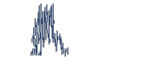Jika anda tertarik untuk membuatnya , silahkan ikuti langkah berikut ini :
1. Login ke akun Blogger anda
2. Pilih Tata Letak >> Tambah Gadget >> HTML/JavaScript
3. Masukkan script dibawah ini
4. Ganti tulisan yang berwarna merah dengan alamat link anda , tulisan yang berwarna biru ganti dengan teks anda , tulisan yang berwarna pink ganti dengan gambar atau tulisan sesuai keinginan anda
5. Klik simpan
<style type="text/css">
/*CONTOH DEMO */
#pscroller1{
width: 250px;
height: 100px;
border: 1px solid gray;
padding: 5px;
background-color: red;
}
.someclass{ //class to apply to your scroller(s) if desired
}
</style>
<script type="text/javascript">
/*Example message arrays for the two demo scrollers*/
var pausecontent=new Array()
pausecontent[0]='<a href="htpp://alamatlinkanda1.com">Teks anda 1</a><br />Simpan gambar atau tulisan disini'
pausecontent[1]='<a href="htpp://alamatlinkanda2.com">Teks anda 2</a><br />Simpan gambar atau tulisan disini'
pausecontent[2]='<a href="htpp://alamatlinkanda.com">Teks anda 1</a><br />Simpan gambar atau tulisan disini'
pausecontent[3]='<a href="htpp://alamatlinkanda3.com">Teks anda 3</a><br />Simpan gambar atau tulisan disini'
pausecontent[4]='<a href="htpp://alamatlinkanda4.com">Teks anda 4</a><br />Simpan gambar atau tulisan disini'
pausecontent[5]='<a href="htpp://alamatlinkanda5.com">Teks anda 5</a><br />Simpan gambar atau tulisan disini'
</script>
<script type="text/javascript">
function pausescroller(content, divId, divClass, delay){
this.content=content //message array content
this.tickerid=divId //ID of ticker div to display information
this.delay=delay //Delay between msg change, in miliseconds.
this.mouseoverBol=0 //Boolean to indicate whether mouse is currently over scroller (and pause it if it is)
this.hiddendivpointer=1 //index of message array for hidden div
document.write('<div id="'+divId+'" class="'+divClass+'" style="position: relative; overflow: hidden">
<div class="innerDiv" style="position: absolute; width: 100%" id="'+divId+'1">
'+content[0]+'</div>
<div class="innerDiv" style="position: absolute; width: 100%; visibility: hidden" id="'+divId+'2">
'+content[1]+'</div>
</div>
')
var scrollerinstance=this
if (window.addEventListener) //run onload in DOM2 browsers
window.addEventListener("load", function(){scrollerinstance.initialize()}, false)
else if (window.attachEvent) //run onload in IE5.5+
window.attachEvent("onload", function(){scrollerinstance.initialize()})
else if (document.getElementById) //if legacy DOM browsers, just start scroller after 0.5 sec
setTimeout(function(){scrollerinstance.initialize()}, 500)
}
// -------------------------------------------------------------------
// initialize()- Initialize scroller method.
// -Get div objects, set initial positions, start up down animation
// -------------------------------------------------------------------
pausescroller.prototype.initialize=function(){
this.tickerdiv=document.getElementById(this.tickerid)
this.visiblediv=document.getElementById(this.tickerid+"1")
this.hiddendiv=document.getElementById(this.tickerid+"2")
this.visibledivtop=parseInt(pausescroller.getCSSpadding(this.tickerdiv))
//set width of inner DIVs to outer DIV's width minus padding (padding assumed to be top padding x 2)
this.visiblediv.style.width=this.hiddendiv.style.width=this.tickerdiv.offsetWidth-(this.visibledivtop*2)+"px"
this.getinline(this.visiblediv, this.hiddendiv)
this.hiddendiv.style.visibility="visible"
var scrollerinstance=this
document.getElementById(this.tickerid).onmouseover=function(){scrollerinstance.mouseoverBol=1}
document.getElementById(this.tickerid).onmouseout=function(){scrollerinstance.mouseoverBol=0}
if (window.attachEvent) //Clean up loose references in IE
window.attachEvent("onunload", function(){scrollerinstance.tickerdiv.onmouseover=scrollerinstance.tickerdiv.onmouseout=null})
setTimeout(function(){scrollerinstance.animateup()}, this.delay)
}
// -------------------------------------------------------------------
// animateup()- Move the two inner divs of the scroller up and in sync
// -------------------------------------------------------------------
pausescroller.prototype.animateup=function(){
var scrollerinstance=this
if (parseInt(this.hiddendiv.style.top)>(this.visibledivtop+5)){
this.visiblediv.style.top=parseInt(this.visiblediv.style.top)-5+"px"
this.hiddendiv.style.top=parseInt(this.hiddendiv.style.top)-5+"px"
setTimeout(function(){scrollerinstance.animateup()}, 50)
}
else{
this.getinline(this.hiddendiv, this.visiblediv)
this.swapdivs()
setTimeout(function(){scrollerinstance.setmessage()}, this.delay)
}
}
// -------------------------------------------------------------------
// swapdivs()- Swap between which is the visible and which is the hidden div
// -------------------------------------------------------------------
pausescroller.prototype.swapdivs=function(){
var tempcontainer=this.visiblediv
this.visiblediv=this.hiddendiv
this.hiddendiv=tempcontainer
}
pausescroller.prototype.getinline=function(div1, div2){
div1.style.top=this.visibledivtop+"px"
div2.style.top=Math.max(div1.parentNode.offsetHeight, div1.offsetHeight)+"px"
}
// -------------------------------------------------------------------
// setmessage()- Populate the hidden div with the next message before it's visible
// -------------------------------------------------------------------
pausescroller.prototype.setmessage=function(){
var scrollerinstance=this
if (this.mouseoverBol==1) //if mouse is currently over scoller, do nothing (pause it)
setTimeout(function(){scrollerinstance.setmessage()}, 100)
else{
var i=this.hiddendivpointer
var ceiling=this.content.length
this.hiddendivpointer=(i+1>ceiling-1)? 0 : i+1
this.hiddendiv.innerHTML=this.content[this.hiddendivpointer]
this.animateup()
}
}
pausescroller.getCSSpadding=function(tickerobj){ //get CSS padding value, if any
if (tickerobj.currentStyle)
return tickerobj.currentStyle["paddingTop"]
else if (window.getComputedStyle) //if DOM2
return window.getComputedStyle(tickerobj, "").getPropertyValue("padding-top")
else
return 0
}
</script>
<script type="text/javascript">
//new pausescroller(name_of_message_array, CSS_ID, CSS_classname, pause_in_miliseconds)
new pausescroller(pausecontent, "pscroller1", "someclass", 3000)
document.write("<br />")
new pausescroller(pausecontent2, "pscroller2", "someclass", 2000)
</script>
<div style="text-align: right;">
<a href="http://dhecun.blogspot.com/2012/11/script-slide-terbaru-2.html" target="_blank"><span style="font-size: xx-small;">[ Get Widget ]</span></a></div>
/*CONTOH DEMO */
#pscroller1{
width: 250px;
height: 100px;
border: 1px solid gray;
padding: 5px;
background-color: red;
}
.someclass{ //class to apply to your scroller(s) if desired
}
</style>
<script type="text/javascript">
/*Example message arrays for the two demo scrollers*/
var pausecontent=new Array()
pausecontent[0]='<a href="htpp://alamatlinkanda1.com">Teks anda 1</a><br />Simpan gambar atau tulisan disini'
pausecontent[1]='<a href="htpp://alamatlinkanda2.com">Teks anda 2</a><br />Simpan gambar atau tulisan disini'
pausecontent[2]='<a href="htpp://alamatlinkanda.com">Teks anda 1</a><br />Simpan gambar atau tulisan disini'
pausecontent[3]='<a href="htpp://alamatlinkanda3.com">Teks anda 3</a><br />Simpan gambar atau tulisan disini'
pausecontent[4]='<a href="htpp://alamatlinkanda4.com">Teks anda 4</a><br />Simpan gambar atau tulisan disini'
pausecontent[5]='<a href="htpp://alamatlinkanda5.com">Teks anda 5</a><br />Simpan gambar atau tulisan disini'
</script>
<script type="text/javascript">
function pausescroller(content, divId, divClass, delay){
this.content=content //message array content
this.tickerid=divId //ID of ticker div to display information
this.delay=delay //Delay between msg change, in miliseconds.
this.mouseoverBol=0 //Boolean to indicate whether mouse is currently over scroller (and pause it if it is)
this.hiddendivpointer=1 //index of message array for hidden div
document.write('<div id="'+divId+'" class="'+divClass+'" style="position: relative; overflow: hidden">
<div class="innerDiv" style="position: absolute; width: 100%" id="'+divId+'1">
'+content[0]+'</div>
<div class="innerDiv" style="position: absolute; width: 100%; visibility: hidden" id="'+divId+'2">
'+content[1]+'</div>
</div>
')
var scrollerinstance=this
if (window.addEventListener) //run onload in DOM2 browsers
window.addEventListener("load", function(){scrollerinstance.initialize()}, false)
else if (window.attachEvent) //run onload in IE5.5+
window.attachEvent("onload", function(){scrollerinstance.initialize()})
else if (document.getElementById) //if legacy DOM browsers, just start scroller after 0.5 sec
setTimeout(function(){scrollerinstance.initialize()}, 500)
}
// -------------------------------------------------------------------
// initialize()- Initialize scroller method.
// -Get div objects, set initial positions, start up down animation
// -------------------------------------------------------------------
pausescroller.prototype.initialize=function(){
this.tickerdiv=document.getElementById(this.tickerid)
this.visiblediv=document.getElementById(this.tickerid+"1")
this.hiddendiv=document.getElementById(this.tickerid+"2")
this.visibledivtop=parseInt(pausescroller.getCSSpadding(this.tickerdiv))
//set width of inner DIVs to outer DIV's width minus padding (padding assumed to be top padding x 2)
this.visiblediv.style.width=this.hiddendiv.style.width=this.tickerdiv.offsetWidth-(this.visibledivtop*2)+"px"
this.getinline(this.visiblediv, this.hiddendiv)
this.hiddendiv.style.visibility="visible"
var scrollerinstance=this
document.getElementById(this.tickerid).onmouseover=function(){scrollerinstance.mouseoverBol=1}
document.getElementById(this.tickerid).onmouseout=function(){scrollerinstance.mouseoverBol=0}
if (window.attachEvent) //Clean up loose references in IE
window.attachEvent("onunload", function(){scrollerinstance.tickerdiv.onmouseover=scrollerinstance.tickerdiv.onmouseout=null})
setTimeout(function(){scrollerinstance.animateup()}, this.delay)
}
// -------------------------------------------------------------------
// animateup()- Move the two inner divs of the scroller up and in sync
// -------------------------------------------------------------------
pausescroller.prototype.animateup=function(){
var scrollerinstance=this
if (parseInt(this.hiddendiv.style.top)>(this.visibledivtop+5)){
this.visiblediv.style.top=parseInt(this.visiblediv.style.top)-5+"px"
this.hiddendiv.style.top=parseInt(this.hiddendiv.style.top)-5+"px"
setTimeout(function(){scrollerinstance.animateup()}, 50)
}
else{
this.getinline(this.hiddendiv, this.visiblediv)
this.swapdivs()
setTimeout(function(){scrollerinstance.setmessage()}, this.delay)
}
}
// -------------------------------------------------------------------
// swapdivs()- Swap between which is the visible and which is the hidden div
// -------------------------------------------------------------------
pausescroller.prototype.swapdivs=function(){
var tempcontainer=this.visiblediv
this.visiblediv=this.hiddendiv
this.hiddendiv=tempcontainer
}
pausescroller.prototype.getinline=function(div1, div2){
div1.style.top=this.visibledivtop+"px"
div2.style.top=Math.max(div1.parentNode.offsetHeight, div1.offsetHeight)+"px"
}
// -------------------------------------------------------------------
// setmessage()- Populate the hidden div with the next message before it's visible
// -------------------------------------------------------------------
pausescroller.prototype.setmessage=function(){
var scrollerinstance=this
if (this.mouseoverBol==1) //if mouse is currently over scoller, do nothing (pause it)
setTimeout(function(){scrollerinstance.setmessage()}, 100)
else{
var i=this.hiddendivpointer
var ceiling=this.content.length
this.hiddendivpointer=(i+1>ceiling-1)? 0 : i+1
this.hiddendiv.innerHTML=this.content[this.hiddendivpointer]
this.animateup()
}
}
pausescroller.getCSSpadding=function(tickerobj){ //get CSS padding value, if any
if (tickerobj.currentStyle)
return tickerobj.currentStyle["paddingTop"]
else if (window.getComputedStyle) //if DOM2
return window.getComputedStyle(tickerobj, "").getPropertyValue("padding-top")
else
return 0
}
</script>
<script type="text/javascript">
//new pausescroller(name_of_message_array, CSS_ID, CSS_classname, pause_in_miliseconds)
new pausescroller(pausecontent, "pscroller1", "someclass", 3000)
document.write("<br />")
new pausescroller(pausecontent2, "pscroller2", "someclass", 2000)
</script>
<div style="text-align: right;">
<a href="http://dhecun.blogspot.com/2012/11/script-slide-terbaru-2.html" target="_blank"><span style="font-size: xx-small;">[ Get Widget ]</span></a></div>
Semoga bermanfaat...!!!